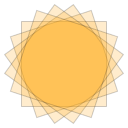 Maybe you’ve heard of the HTML 5 Canvas API, but don’t know what it’s good for…? Maybe you’ve heard that it’s the way to go if you want to code an HTML5 game? Or maybe you’ve heard that it gives you explicit control over drawing in your browser? So what does all that mean?… Just what is the HTML5 Canvas API?
Maybe you’ve heard of the HTML 5 Canvas API, but don’t know what it’s good for…? Maybe you’ve heard that it’s the way to go if you want to code an HTML5 game? Or maybe you’ve heard that it gives you explicit control over drawing in your browser? So what does all that mean?… Just what is the HTML5 Canvas API?
Let me pull back the curtain a little for you and give you some insight into what the HTML5 Canvas API is all about and what it can do for you and your web apps.
In this article, I’m going to give an introductory overview of the HTML5 Canvas API. The sample application that comes with this article, “Canvas Playground”, gives a number of canvas drawing examples and even lets you interactively play around with the Canvas API. Give it a try.
