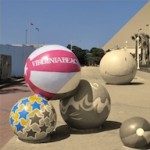Need to automate pulling some data from a web page? Or want to mash up some unstructured data from a blog post with another data source. No API for getting at the data… !@#$@#$… No Problem… Web scraping to the rescue. What is web scraping?… you may be asking… Web scraping consists of programmatically (typically with no browser involved) retrieving the contents of web pages and extracting data from them.
In this article, I’m going to show you a pretty powerful set of tools for scraping web content quickly and easily using Javascript and Node.js.